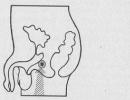Processing assistant moving goods through warehouses. Trading warehouse
MySklad is a convenient and easy-to-use Excel-based program, especially in comparison with WMS. Programming skills are not required to operate the application - its interface is intuitive for almost every user.
The free warehouse application provides truly unlimited possibilities for optimizing any business processes: with the help of this program, they become simpler and faster.
With the help of the warehouse accounting program, you can perform various actions. For example:
- register the receipt and shipment of goods,
- keep a daily record of shipment and receipt of goods to the warehouse in Excel,
- carry out regular inventory
- print warehouse documents and send them,
- set up an exchange with 1C,
- receive information about real stock balances.
Such functionality greatly simplifies warehouse management and saves time and labor costs of personnel working in the organization.
The free program for the warehouse "MySklad" gives maximum opportunities to users, without limiting them in working with the usual additional services and tools. You will definitely appreciate how functional the Warehouse program is: in Excel, many of the functions and features that we offer are simply not available. You can get the most out of an automated accounting system by integrating it with electronic and sms mailing services, as well as with 1C. In addition, any warehouse equipment can be connected to the system.
Warehouse accounting program MySklad and its advantages
The free program "My Warehouse", which you can download on our website, has a lot of advantages. Among them:
- Ease of use. Everyone will be able to fully use the program, since it does not require certain programming or accounting skills to work with it. All you need to do is register on the MySklad service website, download the application and create accounts for each employee.
- Ability to access from anywhere in the world where there is an Internet connection. You can download documents created in the application to any tablet, laptop or computer. You can control the warehouse online.
- Reasonable price. You can download a trial version for testing the program for free. For further use of the application, if more than one user will work, a subscription fee will be required: you can choose one of the tariffs that is best suited for your business.
- Qualified technical support. The specialists of our company will always help in mastering the trading and warehouse program, although you can deal with its functionality on your own - it is intuitive and simple. Service updates occur automatically without additional effort and payment.
Download the free warehouse program MySklad for warehouse management in Excel right now and test it in practice. Familiarization with the application during the test period (14 days) is free of charge. Using the demo version, you will learn the basic principles and mechanisms of the program and evaluate how convenient and functional the free warehouse program is. You can also choose a tariff that is best suited for your business.
We chose a ten-point scale and gave each of the considered programs an average score based on its evaluation according to five main criteria: cost, ease of development, functionality, stability, technical support. The TOP is compiled on the basis of an analysis of the capabilities of a particular program or service, as well as user feedback on working in it.
TOP 10 Best Software and Services for Warehouse Management
| A place | Program/service | Price | Ease of learning | Functional possibilities | Stability | Technical
support |
Overall rating |
| 1 | My warehouse | 7 | 10 | 9 | 10 | 10 | 9,2 |
| 2 | cloud shop | 10 | 9 | 7 | 9 | 8 | 8,6 |
| 3 | AccountingCloud | 9 | 9 | 7 | 9 | 8 | 8,4 |
| 4 | 1C: Trade management | 6 | 3 | 10 | 9 | 10 | 7,6 |
| 5-6 | Super Warehouse | 8 | 8 | 7 | 7 | 7 | 7,4 |
| 5-6 | big bird | 8 | 7 | 7 | 8 | 7 | 7,4 |
| 7 | IP: Trading warehouse | 4 | 8 | 9 | 9 | 8 | 7,6 |
| 8 | subtotal | 7 | 7 | 6 | 7 | 8 | 7 |
| 9-10 | Microinvest Warehouse Pro | 2 | 8 | 6 | 7 | 8 | 6,2 |
| 9-10 | Commodity-Money-Commodity | 3 | 7 | 7 | 7 | 7 | 6,2 |
The dry numbers in the table are not very weighty arguments in the dispute about which program is the best in its segment. Therefore, we present to your attention a brief overview of all the above programs and services.
Commodity-Money-Commodity
This program is a strong middle peasant in the world of warehouse accounting software. It is difficult to single out pronounced pluses and critical minuses in it. Its universal functionality is “sharpened” for warehouse accounting at small retail and wholesale enterprises.
pros
- The presence of a demo version, which can be used for three months.
- Support for an unlimited number of warehouses or retail outlets, as well as the ability to create any own enterprise structure.
- Support for the work of "TDT" on remote computers, outside local networks.
- The possibility of using this software in assembly production, when the finished product is made from pre-purchased components.
Minuses
- Sometimes in the TDT program code there are "holes" that open up the possibility for accounting fraud.
- The program is updated for free only for six months, and after this period you have to pay a subscription fee for each update.
What is the price?
The price for the electronic version of the program for one working computer is 3894 rubles. However, if you need to install this software on the second, third and subsequent computers, the cost will decrease. The minimum threshold is 2950 rubles (fifth or more working computer). Accordingly, the total cost of "Goods-Money-Goods" for five jobs will be: 3894 + 3658 + 3422 + 3186 + 2950 = 17,110 rubles.
IP: Trading warehouse
This warehouse and trade accounting program is a kind of old-timer of the market, its first version was released at the beginning of the “zero”. Together with the IP: Accounting software, it is included in the Info-Enterprise software package. It is not difficult to guess that in symbiosis these programs work twice as efficiently.

pros
- Stable and uninterrupted work on computer configurations, both old and modern assembly.
- The best ratio of price and functional capabilities, in comparison with analogues.
- Timely technical support and updates.
- The presence of a free version, which is perfect for full-fledged inventory management in small businesses.
- Ability to manually tune some aspects of the program without calling the programmer.
Minuses
- Somewhat archaic interface and general structure of the program.
- Insufficient number of automatic settings for typical operations.
What is the price?
Version "Standard" can be purchased for 6900 rubles, "Prof" costs 11900 rubles. Additional network places for these versions cost 1950 and 2900 rubles, respectively. It is possible to purchase each of the versions in installments, divided into four equal quarterly payments.
Microinvest Warehouse Pro
A guest from Bulgaria, the Microinvest Warehouse Pro program, is designed to automate the inventory control of materials at enterprises, mainly retail chains. Its uniqueness lies in the possibility of building controlled logical chains from elementary operations with subsequent total control of each business process.

pros
- The functionality of the program is ideal for restaurants and self-service stores.
- It does not require fine tuning and making changes to the system after installation.
- There is an option to synchronize the program with electronic trading equipment for issuing checks.
- A fairly flexible system for customizing the program for specific needs.
Minuses
- Far from an intuitive interface.
- Problems with internal search for documents and reporting.
- Relatively high cost of the program.
What is the price?
The price of the full version of the program is 199 euros, or a little more than 12,000 rubles at the exchange rate for February 2017. The purpose of this online service, developed in the cultural capital of Russia, is the maximum automation of retail processes. A powerful set of inventory management tools allows Subtotal to compete with more specialized programs and services. pros Minuses What is the price? The first month of work in Subtotal does not cost a penny. But for each subsequent month, a monthly fee of 1,400 rubles is paid when connecting one outlet. The monthly subscription fee for each additional outlet is 900 rubles. The first version of the SuperSklad program was released back in 1993. Since then, this software has been constantly improved, keeping up with the times and with the legislation, and in 2016, the cloud version of SuperSklad was launched. The secret of such a long life of the program is simple - the maximum ease of development, coupled with the presence of all the necessary functions for warehouse accounting in a small enterprise. pros Minuses What is the price? The installed version of the SuperSklad program will cost 985 rubles, the "cloud" version - 345 rubles. The Big Bird online warehouse accounting service has a reputation as one of the best programs in its segment. Despite its relatively young age, this product from domestic programmers from the Eteron company has received recognition from many small business owners due to its reliability, high speed and good functionality. pros Minuses What is the price? The service has two tariff plans - "Hummingbird" and "Albatross". The first is completely free, but with limited features. For using the second one, you will have to pay from 790 to 990 rubles per month, depending on the total subscription period (the longer it is, the lower the cost of one month). The date of birth of this cloud warehouse accounting service is 2008. Five years later, My Warehouse received the Cloud-2013 award and was recognized as the best cloud service in Russia. Despite everything, this service continues to hold its own and has earned the trust of more than 700,000 small and medium-sized businesses today. pros Minuses What is the price? The subscription fee for the "Basic" tariff, designed for two workplaces, is 1000 rubles per month. "Professional" (5 jobs) costs 2,900 rubles, and for the most advanced tariff - "Corporate" (up to 10 employees), you will have to pay 6,900 rubles a month. The "Free" tariff for one workplace corresponds to its name, but has a number of significant limitations. In this online service, functions related to the movement of material assets and accounting for stock balances are at the forefront. A simple interface and a focus on small businesses make UchetOblako an excellent choice for small wholesale and retail businesses. pros Minuses What is the price? The "Beginner" tariff is absolutely free and available only for one user. As for the “Entrepreneur” tariff (3 users), the monthly subscription fee for it is a ridiculous amount - from 80 to 100 rubles, depending on the duration of the subscription. The fee for each additional workplace is 80 rubles per month. A young, practical and convenient online service for accounting for inventory, material assets and customers. Users from 28 countries of the world have already appreciated its capabilities. Its freeness and balance of all components attract more and more owners of small and medium-sized businesses. pros Minuses What is the price? You do not need to pay a penny to work in CloudShop, but only if there are no more than 5 users. The subscription fee for connecting each subsequent user is 299 rubles. Powerful and functional warehouse management software from the mastodon of the market - 1C company. The main and most serious competitor of all programs and services described in this TOP. pros Minuses I would like to note that for different organizations that use such programs, not all criteria can be equally important. For example, a small individual entrepreneur with a meager turnover will prioritize ease of development and low cost of the warehouse accounting service. The owner of a large enterprise, most likely, will not look at the price of the program - he needs flexible and powerful functionality with additional options. Therefore, the place of the program in our TOP only reflects the level of its balance and versatility for different categories of users. Everyone will choose the best warehouse accounting program for himself, based on the specific tasks that will be set for it within a single organization. This is undoubtedly the best program for inventory management. The advantages of the program include a simple user interface and ease of use. The program allows you to keep a full account of goods and money from a kiosk to a large wholesale base. For users who care about mobility, there is a version created using portable application technology (portable edition). The program in this version can be installed both on the computer's hard drive and on removable media (USB-flash, etc.) and freely move from computer to computer. This is a simple, reliable and flexible program for automating trade, warehouse and production. Easy to deploy, the program requires a minimum of effort to implement, has an affordable price. There is a free trial version. The program is intended for conducting operational warehouse accounting. The program allows you to track the balance of goods and materials in the warehouse and receive reports on the balance for any date. Commodity accounting is based on the maintenance of warehouse accounting cards. The program "IP:Trading Warehouse" is included in the system of programs Info-Enterprise. "IP: Trading Warehouse" allows you to easily and conveniently automate warehouse accounting at a trading enterprise. Among the users of our program are wholesale and retail trade enterprises, chain stores, wholesale depots. Despite its trade orientation, "IP: Trading Warehouse" allows you to keep records of materials, finished products, MBP, i.e. The program can be used wherever warehouse accounting is required. As in other FOLIO programs, no special knowledge is required for operation, except for familiarity with MS Windows. Warehouse accounting "Warehouse+" is a very simple and convenient program that has the most necessary features. Formation of incoming and outgoing documents. Printing invoice, invoice, invoice and credit note. Calculation of three sales prices with given coefficients relative to the purchase price, with the subsequent possibility of choosing one of these prices to form sales prices for a specific buyer. "1C: Accounting 8" is a universal mass-purpose program for automating accounting and tax accounting, including the preparation of mandatory (regulated) reporting. This is a turnkey solution for accounting in organizations engaged in any type of commercial activity: wholesale and retail trade, commission trade (including subcommission), provision of services, production, etc. In addition, with the help of "1C: Accounting 8" individual entrepreneurs using the simplified taxation system or the general taxation regime can keep records. The program "Azhur-SKLAD" is designed to automate the accounting cycle of warehouse operations. The system includes a full cycle of accounting for all types of warehouse operations of receipt, accounting of expenditure operations and preparation of analytical reports. This is a trading and warehouse program for comprehensive control over the activities of wholesale, retail, wholesale and retail and other trading enterprises - from a kiosk to a supermarket. The program allows you to conduct and process all types of trade and warehouse operations, account for funds and control mutual settlements with customers, maintain all the necessary documentation and analyze the work of the entire enterprise. "Microinvest Warehouse Pro" is an industry solution that is an automation system for “network” retail structures (self-service stores and/or counter shops), warehouse facilities and restaurants. "Microinvest Warehouse Pro" meets all the requirements in the movement of commodity resources in the enterprise itself or in a network of enterprises related to their commercial or industrial activities. "Tirika-Shop" is a very simple but very powerful program for a store. It can do everything, but it is so easy to use that even an inexperienced user will master it in five minutes. The program is suitable for a store of any profile: products, building materials, auto parts, clothing, and so on. "RM-SKLAD Warehouse accounting" is a program for warehouse accounting and trading operations at an enterprise of any form of ownership. It is primarily intended for small and medium-sized businesses. The program can be used in small shops, warehouses, production for operational accounting of goods and materials. "Warehouse and trade" - a simple, reliable program for the automation of trade and warehouse accounting. It allows you to easily and quickly create primary documents (invoices, invoices, waybills, contracts, etc.), control stock balances, keep records of sales and receipts of goods, make reservations, keep records of customer and supplier debts, take into account purchase prices and calculate the cost of products in production, calculate the profit received and much more. The program has a wide range of interface settings. Inventory management in Excel is a great solution for any trading company or manufacturing organization that needs to keep track of the quantity of materials used, raw materials used and finished products. Large firms acquire ready-made solutions in electronic format for these purposes. However, they are quite expensive, and some complex programs require a qualified employee with a high salary to work in the warehouse. This is not possible for start-ups or small companies. Fortunately, there is a way out, and you can use Excel spreadsheets. This electronic tool, which is inferior in popularity only to the Word office program, has functionality that is quite sufficient for solving warehouse accounting problems. Those who are interested in the question of how to keep inventory records should seriously approach the issue of creating their own computer program from the very beginning. In this case, from the very beginning, adhere to the following rules: Before you start developing a spreadsheet to ensure the normal functioning of your warehouse, you should consider its specifics. General recommendations in this case are as follows: To develop a program to keep inventory in Excel, create a file with any name. For example, it may sound like "Warehouse". Then we fill in the reference books. They should look something like this: Suppliers Least Legal address A comment Moscow LLC OOO "Summer-3" CJSC Morning In order for the headers not to “run away”, they need to be fixed. To do this, on the "View" tab in Excel, you need to click on the "Freeze Panes" button. The "Customers" table looks exactly the same. It will be able to provide a convenient and partially automated free service if you create an auxiliary directory of goods release points in it. True, it will be required only if the company has several outlets (warehouses). As for organizations that have one point of issue, it makes no sense to create such a directory for them. Accounting points Least A comment Shop 1 First of all, we need to create a table for the nomenclature. Its headings should look like "Product name", "Sort", "Unit of measure", "Characteristic", "Comment". For "Incoming" the table should look like the figure below. Arrival of goods The supplier Accounting point Unit meas. Inventory accounting in Excel can be made more convenient if the user can choose from a ready-made list of the supplier, the name of the product and the accounting point. Wherein: To do this, all directories need to be formatted as a table and a drop-down list should be created for the "Name" column. For this: If everything is done correctly, then when filling in the 1st column, you can simply select from the list. At the same time, in the column "Unit. rev.» the corresponding value will appear. Similarly, auto-completion is created for the "Code" and "Supplier" columns, as well as a drop-down list. To fill in the column "Cost" use the multiplication formula. It should look like - "= price * quantity". You also need to create a drop-down list called "Points of Accounting", which will indicate where the incoming goods were sent. This is done in exactly the same way as in the previous cases. Now that you have almost created a convenient tool that allows your company to keep inventory records in Excel for free, it remains only to teach our program to display the report correctly. To do this, we start working with the corresponding table and set zeros at the beginning of the time period, since we are still going to keep inventory records. If it was carried out earlier, then this column should display the balances. In this case, the units of measurement and names of goods should be taken from the nomenclature. To facilitate inventory control, the free program should fill in the "Shipments" and "Receipts" columns using the SUMIFS function. The balance of goods in the warehouse is calculated using mathematical operators. This is how we got the Warehouse program. Over time, you can independently make adjustments to it in order to make accounting for goods (your products) as convenient as possible. Modern program Win Sprut Pro is an effective tool with a Russian interface that allows you to increase control over the commodity and financial transactions of almost any company, regardless of the field of activity. Features and benefits of the program Undoubtedly, a good inventory management program provides much more control, but if employees do not cope with it, think about invoices for a long time and are not willing to learn on their own, this can lead to production downtime and a decrease in company performance. WinSprut Pro was created specifically to solve these problems. Intuitive program interface and maximum ease of use allow any person who is far from modern technology to keep inventory records. Training to work with the program, as a rule, takes no more than 30 minutes, given the minimum level of computer use. In addition, the system avoids the influence of the human factor - the WinSprut Pro program blocks errors made by the storekeeper and provides only correct data. WinSprut Pro program - benefits for all departments of the company. The program implements a whole list of solutions that provide maximum convenience not only for storekeepers and warehouse managers, but also for other employees of the company: Separation of access rights. Company executives can quickly distribute access rights by closing any accounting areas for managers or storekeepers. In addition, each user logs into WinSprut Pro using his personal password, and each operation remains in the program's memory, so that the manager can always view the name of the employee who performed this or that action, as well as the date of any event; Accounting for goods in the warehouse using WinSprut Pro - everything you need for any company. Warehouse accounting in the WinSprut Pro functional program allows you to carry out all the operations that a company may need:

Super Warehouse

big bird

My warehouse

AccountingCloud

cloud shop

1C: Trade management

Eventually
Who can benefit from spreadsheets
A few important rules


We create directories

Own program "Warehouse": create a sheet "Incoming"
Accounting automation

"Turnover sheet"

Many companies suffer from the fact that storekeepers and managers do not cope with programs designed for warehouse accounting, and write data in a simple spreadsheet, or even on paper.
- Simple and clear interface. The rapid uptake of the program provides benefits not only for management, who will not have to spend time and money on training employees, but also for programmers - managers and storekeepers of the company will not waste time with questions about using WinSprut Pro. In addition, the warehouse accounting program requires almost no maintenance and support;
- Large list of features. Despite the ease of use, the program includes a wide functionality that is not inferior to more difficult programs to master.
- Detailed accounting of goods in the warehouse, which includes the possibility of using rubles and currencies, setting fixed and "floating" prices;
- Automatic recalculation of prices, allowing you to significantly save time;
- Control over stocks of goods in automatic mode, as well as the distribution of goods in the warehouse in terms of type, cost and other characteristics;
- Registration of purchase and sale of goods to counterparties;
- Providing information on the current balance of goods and registering the full history of the goods, including the date of receipt, movement;
- Formation of turnover sheets;
- Movement of goods in warehouses. The program displays the transfer of goods from one warehouse of the company to another;
- Ability to use a ready-made reporting system.