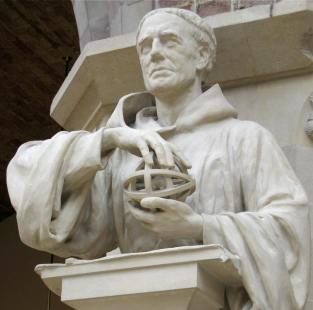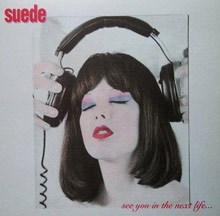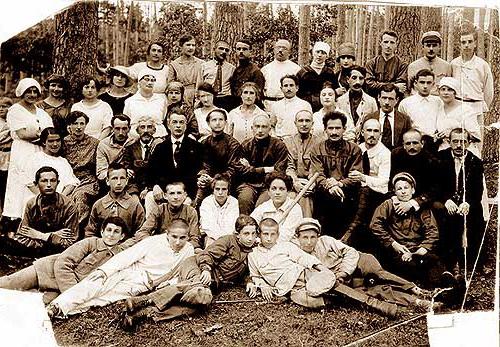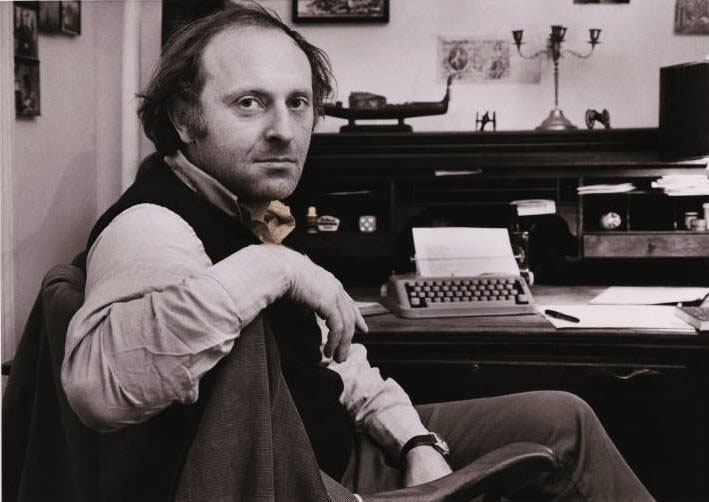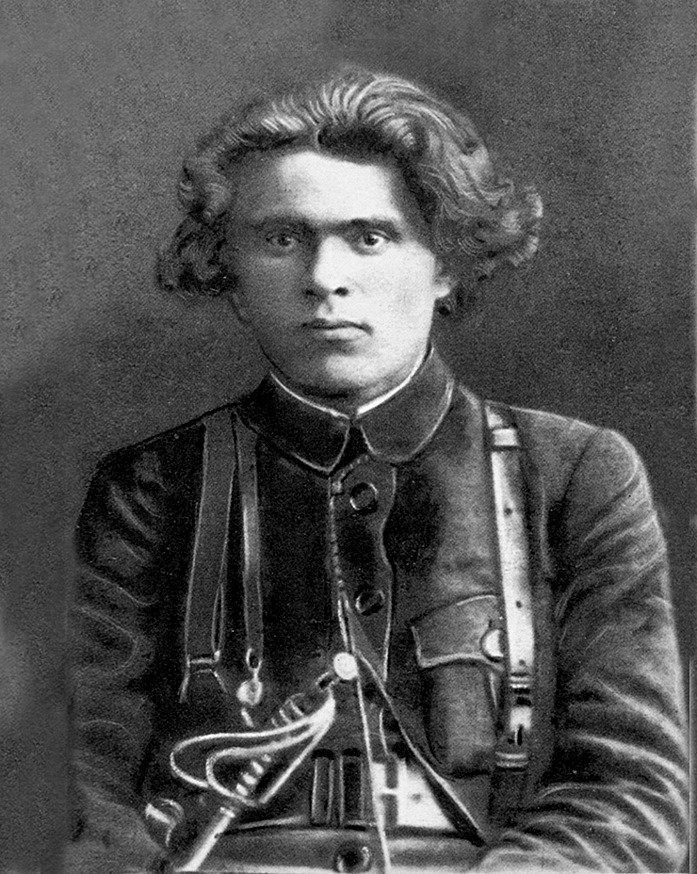Services for storing files. Best cloud storage with plenty of free disk space (2016)
With the advent of solid-state SSDs, speeds have become higher, but the amount of free space on the disk has significantly decreased. Of course, several thousand dollars can solve any problems, but if there is an opportunity to solve the problem without investments, why not take advantage of this? Today's review article ten most popular cloud serviceswho are happy to take up the storage of the most diverse amount of your data.
Note.The basis of "natural selection" lay several criteria at once. Firstly, the mandatory presence of a client for stationary and mobile versions of operating systems. Secondly, many of the services presented below have passed the test of time or are separate projects of proven IT companies. This ten does not include “spherical” services with free terabytes of free space (we will talk about them in the next part), and security and encryption are at the head.
 Box
Box
Website: www.box.com
Year of foundation: 2005
Customers: Windows, OS X, Android, iOS, Windows Phone, Blackberry
10 GB
A real "old-timer" in the midst of cloud services. This year, the remote storage will celebrate its 10th anniversary. When registering, the user is provided 10 GB free space with the possibility of paid expansion to an unlimited business package.

Significant disadvantage Box is the limit on the size of the downloaded file. In a free 10 gigabyte tariff upload a file more than 250 MB impossible. Paid packages are limited to a file size of 5 GB.
 Bitcasa
Bitcasa
Website: www.bitcasa.com
Year of foundation: 2011
Customers:
Free volume upon registration: 5 GB
One of the few services that support data transfer technology Webdav. Installing the client Bitcasa, you get access to the remote disk space without the need to store the source on your computer.

Maximum amount of provided disk space makes up 10 TB. Bitcasa service supports streaming data (in paid packages) and simultaneous access of several users to one account.
 Cloud me
Cloud me
Website: www.cloudme.com
Year of foundation: 2011
Customers: Windows, OS X, Linux, Android, iOS
Free volume upon registration: 3 - 19 GB
The main feature of the service Cloud meis the support for the generation of "smart TVs" - Smart tvand some models of media players. Cloud Me provides WebDAV as a remote network drive.
Earn Extra free space You can by sending invitations to friends. The maximum permissible volume of a remote hard drive in the framework of services is 500 GB for a private user and 5 TB as business solutions.
 Copy.com
Copy.com
Website: www.copy.com
Year of foundation: 2013
Customers:
Free volume upon registration: 15 GB
Cloud service Copy.comalmost completely repeats the functionality of the Dropbox service. A distinctive feature of this cloud is a high level of data protection and the absence of any limits on the size of the downloaded file.

For IT companies and as a solution for business, favorable tariffs are provided with general access to the account and a minimum disk space of 1 TB.
 Dropbox
Dropbox
Website: www.dropbox.com
Year of foundation: 2008
Customers: Windows, OS X, Linux, Android, iOS, Windows Phone
Free volume upon registration: 2 GB
One of the pioneers in the cloud services market. Compared to competitors' offers, the amount of remote disk space provided during registration is miserable 2 GB. For more space, you’ll need to invite your friends (by 500 MB per person) and closely monitor stocks.

It seems like the main motto Dropbox: "all or nothing". Tariff plans are limited to only two offers. Dropbox has a special rate for corporate users at a cost of $ 15 per month from unlimited disk space. You can test the benefits of the business version for free using a 2-week test period.
 Google drive
Google drive
Website: google.drive
Year of foundation: 2012
Customers: Windows, OS X, Android, iOS
Free volume upon registration: 15 GB
The amount of disk space that the search giant provides the user immediately after registration is 15 GB. In addition to the web interface, Google drivethere is a stationary version for Mac computers and clients for mobile operating systems Android, iOS.
The corporate version is also provided. Google drive for work, which provides for the storage of more impressive amounts of data at special rates.
Another feature of Google Drive is the ability to work with documents without an Internet connection. To do this, in the corresponding application, just turn on the Offline Access function.
 Mega
Mega
Website: www.mega.co.nz
Year of foundation: 2013
Customers: Windows, OS X, Linux, Android, iOS, Blackberry
Free volume upon registration: 50 GB
Perhaps the most generous service that provides the user immediately after registration 50 GB. High degree of data encryption, access key generation, cross-platform and affordable tariff plans.
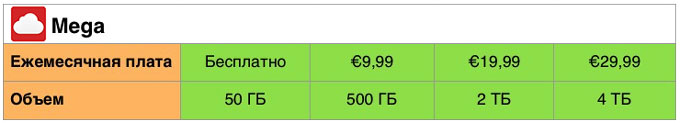
When registering for the service, come up with a strong password, ALWAYS remember it and save the encryption key. If the key is lost or the password is forgotten, it will be impossible to restore access to the downloaded data.
 Microsoft one drive
Microsoft one drive
Website: www.onedrive.live.com
Year of foundation: 2007
Customers: Windows, OS X, Android, iOS, Windows Phone, Xbox
Free volume upon registration: 15 GB
Company Microsoft decided to keep up with competitors and also joined the cloud storage services. Absolutely free to get 15 GBfree space.

Stock! Two days ago, Microsoft announced a special offer: Dropbox is provided to all users. 100 GBfree for a period of 1 year. To get the bonus space, it is enough to allow downloading files from One Drive to Dropbox via the Web-interface.
 [email protected]
[email protected]
Website: www.cloud.mail.ru
Year of foundation: 2013
Customers: Windows, OS X, Linux, Android, iOS (iPhone)
Free volume upon registration: 100 GB
Relatively young by the standards of cloud storage service providing the user 100 GBupon registration from the domestic holding Mail.ru.

No additional rates per [email protected]it is not provided, as there is no possibility of additional “earning” free gigabytes by inviting friends and registering for referral links.
 Yandex.Disk
Yandex.Disk
Website: www.disk.yandex.ru
Year of foundation: 2012
Customers: Windows, OS X, Android, iOS, Windows Phone
Free volume upon registration: 10 GB
Domestic search engine Yandex also a confident player in the cloud storage market. Cross-platform synchronization and 10 GB free disk space right after registration.

Like the above counterparts Yandex.Diskallows you to create shared folders and share files. By inviting friends and taking part in periodic promotions, you can expand the amount of free disk space provided up to 50 GB.
What is the result
In order to make it clear which service is the most profitable and at what tariffs, we have compiled a visual comparison table with bonus gigabytes, the maximum possible volume of the remote hard drive and the maximum price of the tariff.

The number of cloud services today is unusually large. Not seeing in this dozen loved ones, do not despair. In the next article, we will consider extraordinary cloud services with an impressive amount of free disk space, but not without pitfalls.
Which cloud service do you prefer? Write in the comments.
Apple Live News:
Do you want 50 gigabytes or maybe even 4 terabytes of free disk space for storing files? This post is for you! :)
Cloud storage is a dedicated server specifically designed to store user files. You can use the cloud services to share files with friends, to store photos and videos from your favorite smartphone, or to store backups of important information in general, in case your hard drive with important information crashes.
Currently, the field of cloud storage is rapidly gaining momentum and is actively developing due to all kinds of potential threats associated with data loss. Companies release their cloud services that guarantee data confidentiality, which strengthens confidence in the success of cloud technologies in general.
In this article, I will list the best in my opinion cloud storage services in 2016, which became known due to their generous free tariffs.
1. Yunpan 360
The leader of the rating, due to its large amount of free disk space. 4 TB (terabyte, this is not a typo). Once upon a time, they provided 36 TB, now they slowed down :) The only drawback is the Chinese-language cloud storage interface. But, really understand!
To register, you need an android device and apk version of the application starting from 7.0.18. (, downloaded from here -).
Registration takes place on a mobile phone number, in this version of the application you can select the code +7 and then enter your phone number.
The main feature is that after registration, you need to go through a browser with your phone number, and then copy a personal alphanumeric code from your personal account and with this code and your password, you can go through the PC application.
Also on w3bsit3-dns.com you can find the Russian portable version of the application for the PC ().
After registration I received 3 TB, after some time a window popped up that I was given another 1 TB, for which it is not entirely clear, but nice :)
The only minus of the service is the low speed of downloading files to the cloud.
2.
Free 50 GB
Just recently I started using this cloud service, but I was pleased with the generous amount of space provided on the server.
Also of the main advantages is that all files are encrypted in a browser window using the AES algorithm. Those. even the administration of the Mega service cannot view the files you uploaded. The main thing is not to lose the encryption key :) The cloud interface itself is in Russian.
The smartphone application has the ability to synchronize photos and videos from your smartphone.
3.
Free 25 GB
For some reason, I never made friends with mail.ru, did not use their mail and other services. But, here they have a great cloud!
Nice and intuitive application interface, nice 25 GB for registration. :)
4.
Free 20 GB
Great, convenient service. The interface in Russian. There is an application for a smartphone in which autoloading of photos from a smartphone to the cloud works well.
There is a special Crypto folder in which you can store files in encrypted form (free only for 14 days).
After installing the PC application, a network drive is created on my computer. Also in the program for the PC, you can select folders from other drives on the computer that will automatically sync with Pcloud.
For inviting friends, you and a friend get + 1 Gb.
5.
Free 15 GB.
The main feature is that the project is integrated with other Google services such as Google Sheets (spreadsheet processor), Google Slides (presentations), Google Docs (text documents), Gmail (email).
For example, you created a text document in the Google Cloud and it is automatically saved to Google Drive.
6.
Free 10 GB.
This is the first cloud storage I started using. Now, when registering, they provide only 10 GB, plus you can get 512 MB for invited friends (your friend will receive - 1 GB). Yandex has bonuses and promotions, I myself, without knowing it, got 200 GB from the Yandex team :)
The only thing I don’t like is the “slowdown” of the iPhone application (during the autoload of photos from the phone to the cloud), I think the mail.ru mobile client works much better and is more convenient in itself. But the Yandex.Disk PC program is just great. Better yet, connect through WebDev
7.
Free 5GB
iCloud personally, I use only to store iPhone contacts, as well as notes, calendars and reminders. In my opinion, there are simply no other great advantages of this service.
8.
Free 5 GB.
I don’t know for what reason, but I logged in just a day ago (I already had a username and password) and i got 15 GB for free, although the site says that they give only 5GB for free. Who already has a username and password (for example, after installing windows) - enter and check, maybe you will be pleasantly surprised :)
They also write that for each invited friend you can get 500 MB (up to 5 GB in total), plus 3 GB you can get for free just for backup from the camera;
9.
Free 2 GB.
The most modest free tariff :) But, you can get 500 MB for each invited friend who installs Dropbox on his computer. A friend also gets an extra bonus spot.
10.
Free 10 GB.
Free basic registration gives you the option to upload up to 10 GB to your account.
After confirmation of registration by e-mail, the volume increases to 15 GB.
11.
Free 10 GB.
For 1 user, 10 GB is provided free of charge, the limit on the size of the downloaded file is 250 MB.
In conclusion, I will say that the above are far from cloud services. There are many more and no less well-known ones, for example:
Mediafire (provide 10 GB for free), Syncplicity (10 GB for free), Subby (5 GB for free), iDrive (5 GB for free), OpenDrive (5 GB for free).
I just personally liked exactly the 10 that I listed at the beginning of the article. Even among these ten, in the end I use only three :) I am sure many will have enough of one of them.
I hope my brief review will help you with this!
In this article, we will talk about the best cloud storage services of 2017 that will allow you to store your information remotely, conveniently and safely.
For some computer owners, finding enough space to store all the data they acquired is a real problem. Some people invest in larger hard drives. Others prefer external storage devices such as flash drives or CDs. Desperate computer owners can delete entire folders from old files to make room for new information. But some prefer to rely on a growing trend - cloud storage.
Although cloud storage sounds like it is connected to weather fronts and storm systems, this does apply to storing data in a third-party storage system supported by a third party. Instead of storing information on your computer’s hard drive or other local storage device, you save it to a remote database. The Internet provides a connection between your computer and the database.
What is the difference between cloud storage and hard drive?
Cloud storage has several advantages over traditional data storage. for instanceIf you store data in a cloud storage system, you can get this data from any place where there is Internet access. You do not need to carry a physical storage device or use the same computer to save and retrieve your information. With the right storage system, you could even let other people access the data.
So, cloud storage is convenient and offers more flexibility, but how to choose it?
Best Cloud Storage 2017
Dropbox - cross-platform and usability
- One of the only services offering customers work on Linux and Blackberry, along with conventional operating systems such as Windows, Mac OS X, Android, iOS and Windows Phone.
The latest update added the ability to sign PDF files directly from Dropbox, as well as some iOS-related features, such as sharing files in iMessage and watching videos from Dropbox while working in another application on the iPad.
A free account comes with a negligible 2GB. This is a lot for documents, but if you want to store any media files, then you need more space. You can upgrade to a 1TB plan for 600 rubles per month, but Dropbox offers 500 MB of additional free space for each friend you invite to the Dropbox service. But for a free account, there is a limit on the volume, which is 16 GB.
You can get another 1 GB by setting up a mailbox account, and you will receive 250 MB to familiarize yourself with the basics of Dropbox. If you enable the camera boot function, you get 3 GB and automatically back up your smartphone and tablet photos in the cloud. We met situations when users received 50 GB of space on the Dropbox service for two years.
Dropbox works on the same principle as other cloud storage services. It creates a specially designated folder on your disk, which is then synchronized with the service. Therefore, if you want to upload a file to the cloud storage service, you just need to transfer it. But on smartphones and PDAs, this procedure is somewhat different: you can select files for offline access on your tablet or smartphone (by default they are all offline), and offline editing is one of the best we have seen.
Folders and files can also be shared by other users, but you cannot set permissions for the Basic account, so your files can be edited and deleted not only by you, but also by other users of this service. A basic account is not a complete disaster, however, as Dropbox backs up any changes to files within 30 days.
If you pay 600 rubles per month, then you will automatically receive a Dropbox Pro account, which will allow you to manage files and rights to them.
Dropbox Verdict - Use or Not?
Dropbox is the best service of its kind, it has many competitors. Nevertheless, he is the only one who takes first place in terms of convenience, comfort and cross-platform availability, which is very important and necessary today.
Microsoft OneDrive - Convenient, Affordable, and Native to Windows Users
Microsoft is a cloud-based storage service for Windows users, as it is built into Windows 10. However, the main account offers only 5 GB free storage. This is enough for some people, but before, 15 GB was available. Of course, there are paid rates that offer 50 GB of memory for only 150 rubles per month. And if you pay for the Office 365 Personal application for 4,200 rubles a year, then you will automatically receive 1 TB of space.

OneDrive uses Microsoft's modern user interface design. Folders and files can be created on the Internet, including in Office and OneNote formats, thanks to limited integration with Office Online. Selective synchronization was introduced with Windows 10, which means that you do not need all your OneDrive files to occupy space on every laptop and PC.
There is also a feature that allows you to remotely access files on another computer through the OneDrive website. It should be noted that Microsoft reserves the right to inspect your files to find what it considers inappropriate. This may be copyrighted material or things of an explicit nature.
Microsoft OneDrive Verdict - Use or Not?
If you are a Windows user, it makes sense to register for a free 5 GB account, and if you are willing to spend a little at least 150 rubles a month for 50 GB, then this service is for you.
Google Drive - Great Storage Service From Google
Just as OneDrive connects with Microsoft and iCloud products with Apple, Google Drive is at the heart of the various online services that Google offers. You should definitely try it!

You get 15 GB of free space when creating a Google account - or a link to an existing one. In fact, you already have a Google account if you use Gmail, Google Calendar, or even YouTube.
The storage location is shared between all these services, so if you have large attachments in messages email, they will be counted in 15 GB, and the inclusion of automatic backup of photos on Google+ from a smartphone will be the same.
Google used restrictions on which you can upload photos no more than 2048 × 2048 pixels, and videos lasting no more than fifteen minutes.
Google Drive works in the same way as most services for storing information, while the local folder on your computer is associated with a duplicated cloud version. Versioning is supported, as well as real-time collaboration on documents using the Google Docs application. Clients are available on PC and Mac, with mobile versions for Android and iOS.
In general, the application interface is smart enough and easy to navigate. You can select files that will be available offline in mobile versions, and you can edit them if they were created in Google Docs and then sync when you return online. For other formats (for example, Word) they must be opened in another application - this creates a duplicate.
Data stored on Google Drive, like Apple, is encrypted in 128-bit AES, and not in the 256-bit used by Box, OneDrive and Dropbox. Google claims that it will not search the contents of your information folder unless law enforcement forces it, and you can set up 2-step authentication in your account to add another layer of security.
Google Drive Verdict - Use or Not?
If you live in a Google universe, then this is really a great option for storing your information.
Mega - New Zealand storage service
Mega is a New Zealand company created in 2013 by an entrepreneur born in Germany, Kim Dotk, who now has nothing to do with her
Unlike some of its competitors, this service provides encryption in every part of the process. Thus, everything that you send to the cloud is encrypted locally, on the route and on the destination server.
Mega itself has no way to access your information, since you are holding an encryption key. The result of all this is that everything you store on Mega can only be opened by you. To do this, there are local clients for Windows, OS X and Linux, as well as plug-ins for the Chrome browser and Firefox. Applications are available for all modern operating systems.
The standard free package provides a whopping 50 GB of space. If this is not enough, you can purchase 500 GB for 6,000 rubles a year, 2 TB (12,000 rubles a year) or 4 TB (18,000 rubles a year) and increase the throughput with each package so that you can share files with friends and colleagues.
Verdict by Mega - To use or not?
Thanks to a generous free account, fast service, cross-platform attractiveness and reliable use of the service. Mega is a very good choice for most people who are looking for a service to store their information online.
PCloud - get 10 GB for registration
Opening a new pCloud account will give you 10GB of free space (twice as much as OneDrive and the five basic Dropbox offerings). The volume can be increased up to 20 GB for performing various actions, such as recommendations to friends (1 GB per person), completing tutorial (3 GB) and various links on social networks, but the real temptation is the very reasonable prices for large storage options. For example, 500 GB will cost you about 200 rubles per month, while 2 TB (Premium Plus plan) can be purchased for 400 rubles per month. Among other things, there are clients available for Windows, Mac, Linux, iOS and Android, and you can also access your account through the website. Recently, a convenient feature has appeared on the iPhone auto delete, which deletes photos from your phone after copying them to the cloud.
There are import options that can automatically transfer files from other cloud services, including Dropbox and Google Drive, which is convenient when switching from one or just for an additional backup of important files.
As with all online repositories, you can share your content with friends or colleagues by sending links or allowing access to folders and documents. They also provide access rights, so you can determine if someone can edit or just view the file. One of good options sharing information is a download link.
One of pCloud's most specialized features is the folder Crypto folderin which you can put files that you want to protect from prying eyes, be it hackers or certain government agencies. The contents of this folder are encrypted locally on your device, and even pCloud employees cannot read it without your key.
PCloud Verdict - Use or Not?
PCloud mixes well with other cloud storage, is easy to use and offers a large number of free storage space, as well as very competitive rates for large capacities. The Crypto folder option for security is also a nice feature, especially because it does not require encryption of the entire drive. Therefore, you should try this service.
Well, today we reviewed the best cloud storage services for 2017. So now you need to make a choice.
Video: Cloud Technologies - Comparison