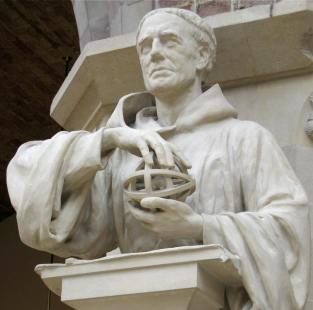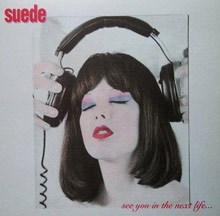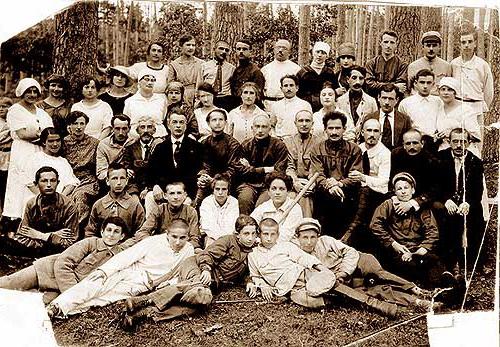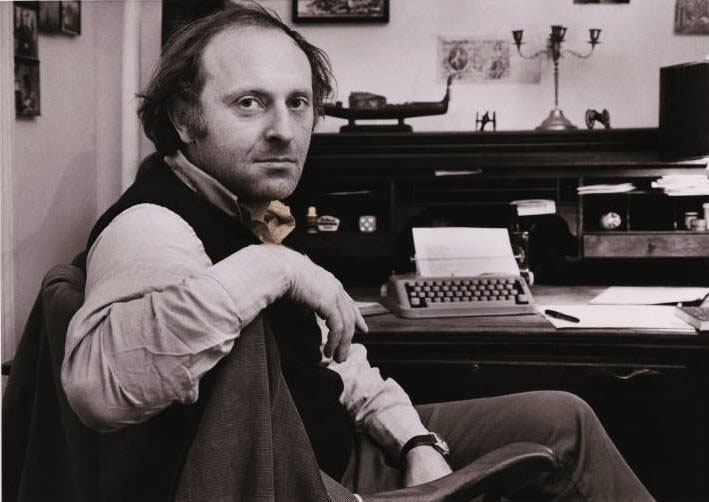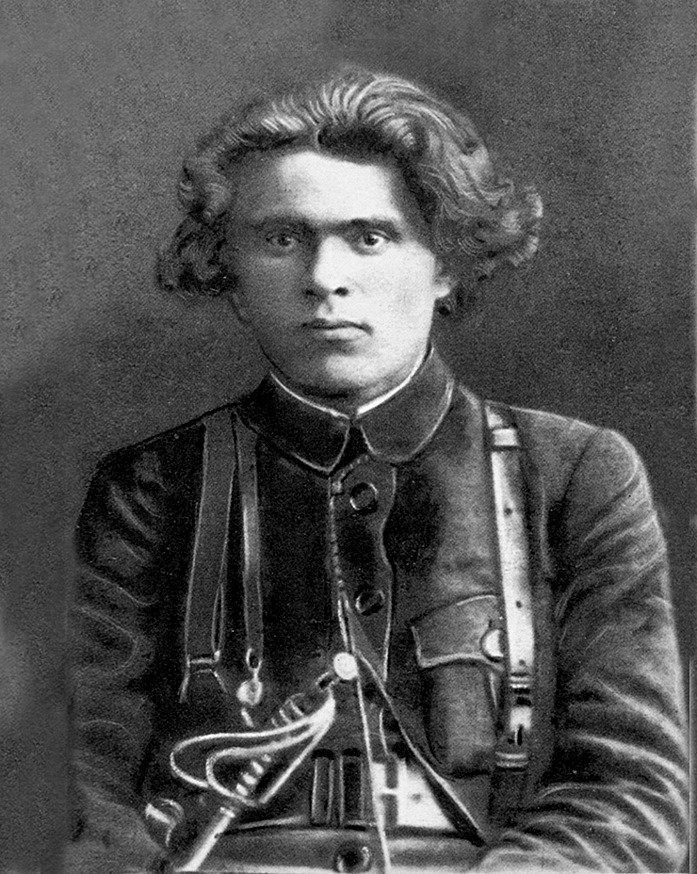Yandex disk or mail cloud. How to save video for years to come in good quality
- Intel SSD 545s 256Gb with FRIDAY promotional code discount
- FRIDAY Apple iPad Pro Discount Promotional Code
You can mark you interesting snippets of text,
which will be available through a unique link in the address bar of the browser.
We select cloud clients for android devices: Yandex.Disk, Cloud Mail.ru, MTS Second memory and MegaDisk (Megaphone)
Vladimir Osadchy 09/09/2016 15:00 Page: 8 of 8 | | print version | | archive
- Page 1: Introduction, Yandex.Disk: introduction, first impression and customization
- Page 2: Yandex.Disk: cloud, system load, conclusions
- Page 3: Cloud Mail.Ru: Acquaintance, First Impression and Customization
- Page 4: Cloud Mail.Ru: cloud, system load, conclusions
- Page 5: MTS Second memory: acquaintance, first impression and tuning
- Page 6: MTS Second memory: cloud, system load, conclusions
- Page 7: MegaDisk: acquaintance, first impression and customization
- Page 8: MegaDisk: cloud, system load, conclusions, conclusion
Cloud
It should be noted here that the speed of downloading and downloading in the case of MegaDisk is much higher than that of its direct competitor. Judge for yourself, 56.5 MB of multimedia and documents downloaded in 22 seconds, it all downloaded and even faster - about 15 seconds.
What is the point then to use a test 20-megabyte file, given that the MTS application downloaded and downloaded it in the same time? As for me, time can be easily divided in two.



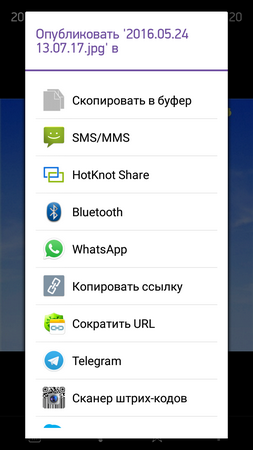
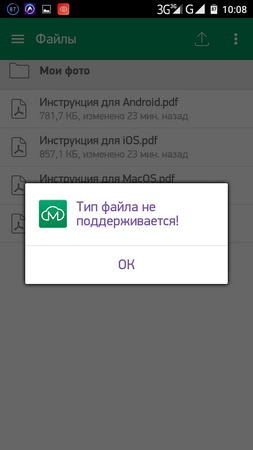
It was not without the ability to copy, move or delete a file, as well as create a folder. The sorting is the most ordinary.

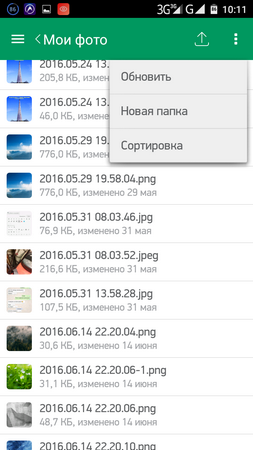
Content is loaded as standard. Text documents are opened through an external application.


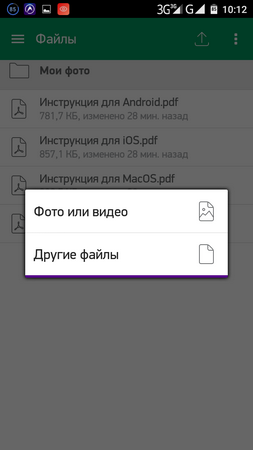
System load
As for the load on the system, it is two times higher than that of the "Second Memory" - 176 MB of RAM with zero on the processor. The battery sags by a good 18.2%, becoming in one line with Yandex.Disk.
In fairness, it should be noted that during testing I uploaded twice as much data, which means that the network took the corresponding amount of capacity, but no more than 5%. It’s better for me to say the measurement of the energy consumption rate is 104.2 mW / hour.
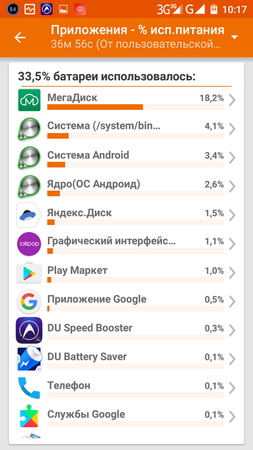
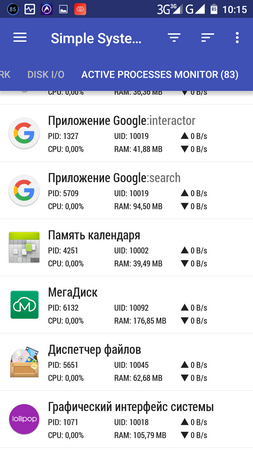
There are minimum permissions and there is nothing criminal in them. MegaDisk is compatible with Android 2.3 or higher, does not contain subscriptions and ads and weighs only 18.8 MB in the system.
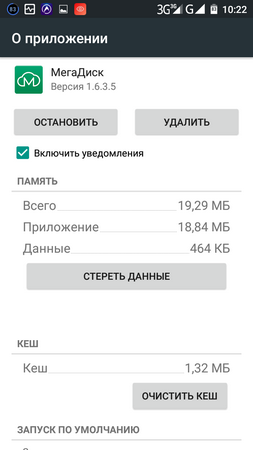

conclusions
MegaDisk evokes double feelings. On the one hand, they offer us free and unlimited storage, and Megafon users will have to pay for traffic or activate unlimited, and other customers will be satisfied with 3 GB of disk space. On the other hand, high power consumption may surprise, but if you don’t take hundreds of photos in HD quality per day, then you have nothing to fear.
Rating: 4.0 on a five-point scale.
| Interface | |
| Yes (the minimum) | |
| Overall performance | Excellent |
| Ease of use | Good | 0.0% / 150-176 MB |
| Size after installation | 18 MB |
| - | |
| Battery consumption | 18.2% / hour |
| Power consumption | 104.2 mW / hour |
| 20-22 s / 56.5 MB | |
| 15-16 s / 56.5 MB | |
| Is not limited | |
| Free storage | 3 GB / month |
| Yes | |
| Protection / Cloud Antivirus | Yes |
| Not | |
| File manager | Full-fledged |
| Work with the mail client | Not |
| Premium Options | Not |
| Advertising | Not |
Conclusion
To my surprise Mail.ru corrected itself and released a rather interesting and simple solution that consumes a minimum of resources and offers a maximum of free gigabytes. At the same time, the data transfer rate is at a level, but no viruses have been detected at all. In this role, “Mail.ru Cloud” will be an excellent replacement for the same Box, and Google Drive can supplant it.
Comparison of Yandex.Disk, Cloud Mail.ru, MTS "Second Memory" and "MegaDisk" (Megaphone)
| Functionality | Yandex.Disk | Cloud Mail.ru | MTS Second Memory | MegaDisk |
| Author rating | 4.5 | 4.8 | 3.0 | 4.0 |
| Interface | Good (four tabs and sidebar) | Good (single window and sidebar) | Good (single window and sidebar) | Good (single window and sidebar) |
| Ability to customize | Yes (minimum) | Yes (the minimum) | Yes (the minimum) | Yes (the minimum) |
| Overall performance | Excellent | Excellent | Medium | Excellent |
| Ease of use | Excellent | Excellent | Good | Good | 0.0% / 160-200 MB | 0.0% / 30-40 MB | 0.0% / 70-90 MB | 0.0% / 150-176 MB |
| Size after installation | 36 MB | 27 MB | 35 MB | 18 MB |
| Program traffic consumption | - | - | - | - |
| Battery consumption | 18.4% / hour | 0.2% / hour | 0.7% / hour | 18.2% / hour |
| Power consumption | 22.6 mW / hour | 2.3 mW / hour | 17.7 mW / hour | 104.2 mW / hour |
| Test File Download Speed | 10-12 seconds / 20 MB | 8-10 seconds / 20 MB | 20-22 seconds / 20 MB | 20-22 seconds /56.5 MB |
| Test file download speed | 6-8 seconds / 20 MB | 6-8 seconds / 20 MB | 15-16 seconds / 20 MB | 15-16 seconds /56.5 MB |
| Maximum Available Storage Size | Terabyte | 4 TB | TB | Is not limited |
| Free storage | Up to 20 GB | 25 GB | 5 GB | 3 GB / month |
| Text and image editor | Yes | Text only | Yes | Yes |
| Protection / Cloud Antivirus | Yes (server level encryption / password) | Yes (server level encryption) | Yes (server level encryption) | Yes | Yes | Yes | Yes |
| Collaboration with other users | Yes | Yes | Yes | Not |
| File manager | Full-fledged | Full-fledged | Full-fledged | Full-fledged |
| Work with the mail client | Yes | Yes | Not | Not |
| Premium Options | Yes | Yes | Yes | Not |
| Advertising | Not | Not | Not | Not |
As for Yandex.Disk, it is also not bad, but the integration of a full-fledged graphical editor adversely affected the consumption of battery capacity. But if you do not touch it, then in addition to autonomy, you will be pleased with low prices for large volumes cloud storage.
Cloud technologies come to the rescue, because with their help it is now no longer necessary to carry a USB flash drive or cable with you to connect to a smartphone. Now your files can be stored remotely in cloud storage.
There are quite a lot of such storages in our time and each of them will compete with each other. And we just have to choose the cloud that we like and will be more accessible than others.
Most popular cloud storage: Yandex.Disk, Google Drive, OneDrive and Dropbox. Below we will analyze each in more detail.
1. Yandex.Disk
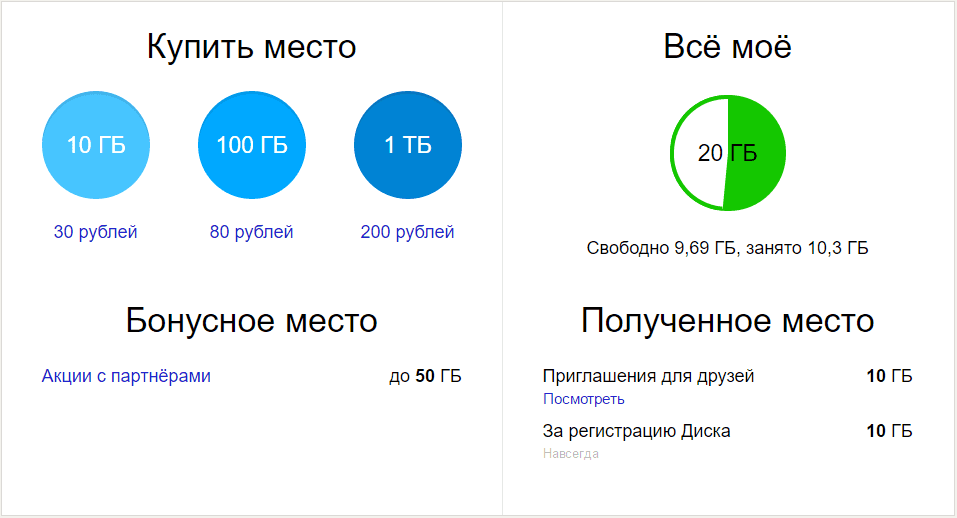
Initially, Yandex.Disk provides about 10 GB forever.
For money, you can purchase additional cloud service space:
- + 10 GB - 30 rubles / month or 300 rubles / year;
- + 100 GB - 80 rubles / month or 800 rubles / year;
- +1 Tb or 1000 GB- 200 rubles / month or 2000 rubles / year.
An annual package is more profitable save 17%!
Now let's move on to bonuses for which you will receive additional space:
- + up to 10 GB for invited friends (512 MB for each friend);
- + up to 50 GB for shares with partners - they are changing, you need to follow the news.
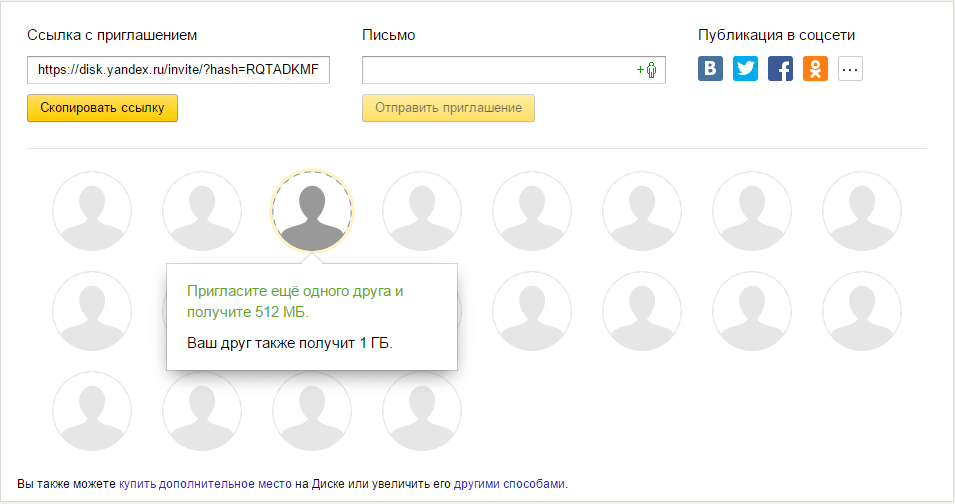
You can invite only 20 friends, for each 500 Mb (20 × 500 \u003d 10000 \u003d 10 GB).
In addition, Yandex.Disk can act as a cloud service, integrating into the Microsoft Office 2013 office suite, and it is also possible to automatically upload photos and video files from digital cameras and external storage media to Yandex.Disk. At the same time, the user is provided with an additional 32 GB of space for six months.
2. Google Drive

Today, Google provides the user for free. 15 GB.
To enlarge disk space have to pay:
- + 100 GB for $ 1.99 / month;
- +1 Tbor 1000 Tb for $ 9.99 / month.
New features that the updated Google Docs boasts are support for popular office formats such as .docx, .doc, .pdf, .rtf, .txt, .html, .jpeg, .png, .gif, .zip, .rar etc., in other words, files downloaded to your disk with such formats can be opened and viewed (some can even be edited online) directly in a web browser (of the declared ones are Chrome, Firefox, Opera).
To start using the repository, you must have a Google account, if not, register. After registering, you can immediately try out Google Drive by clicking on the link. If there is such a page as in the picture below - click "Go to Google Drive."

You can upload files up to 5 Tb!. You can download anything, since the file type is not taken into account.
3. OneDrive

Until May 2012, free back in Skydrive was available 25 GB. The reason was the update of the interface and service.
Microsoft now gives users for free 5 GB, and to “old” users registered until May 2012 only 15 GB(loyalty program), as well as those who have purchased a licensed version of Windows 8, Microsoft gives instead 5 GB → 1 5 GB.
Rates for increasing free space are as follows:
- + 1 TBwhen buying a plan Office 365 Personal(for 1 user) $ 6.99 / month or $ 69.99 / year;
- + 1 TBwhen buying a plan Office 365 Home (for 5 users) $ 9.99 / month or $ 99.99 / year.
Free expand disk space provided bonuses:
- + up to 10 GB for invited friends (0.5 GB for each friend);
- + various bonuses(for ongoing shares).
For inviting friends only in your cloud will 512 Mb, and to a friend, only free 5 GB. Here is the procedure for inviting friends:

By the way, OneDrive also can open and edit office documents and presentations directly in a web browser.
OneDrive is available for all popular mobile platforms, and in Windows 10 it is built into the system. A useful feature is the synchronization of data from different PCs.
4. Dropbox
Dropbox - cloud of the American company Dropbox Inc.

We often share our videos with loved ones. We send it to relatives, grandparents on WhatsApp, publish it on social networks. But, we forget the main thing! Before we start sending out videos to everyone, we forget to keep the original file in its original quality.
HOW DOES IT WORK?
- We shot a video on the phone. Rather send to relatives.
- While they were sending it to everyone, things appeared and for a while we forgot about it.
- Then they remembered that they had not shared in social networks. Share.
- Forget it again, for a long time.
- We remember about the video a couple of times throughout the year, while it hangs in the photo gallery of the phone.
- After half a year, the smartphone begins to complain about the lack of space, is lost or breaks.
- When transferring, fixing, etc., half of the video is lost, and then you frantically look for them. And remember what you sent to relatives through WhatsApp. Hurrah! Here it is in WhatsApp media data, found!
But, alas, it is no longer with that good quality.
WHY?
Transferring videos through instant messengers, such as: WhatsApp, Viber, Telegram ... degrade video quality by half! That's because messengers, when transmitting video, compress the file.
In order to keep your videos for a long time without loss of quality, I suggest you use file sharing.
HOW IT WORKS?
- You shot a video on your smartphone.
- Uploaded your video on your smartphone to your file hosting service (almost all file hosting services have a mobile application)
- Quietly send videos to everyone, or if you want to send in good quality, just send a link from the cloud. And then delete the video from the phone, clearing the place and you know that it is safe and sound on the cloud, even if you lose your smartphone.
Not only photographers and videographers, sooner or later, the question arises of how to store a gigantic amount of captured photo and video material. But this question often arises before ordinary people! We are all owners of modern smartphones, for which we take and photograph valuable moments of our lives every day!
Hard drives - not too reliable, the computer runs out of space quickly, phones are lost.
Syncing files with the cloud is much more convenient and safer.
There are paid and free video hosting services on the Internet. But most often, free storage is the first step to buying a premium account. However, this should not be feared. This is an infestation into your own memories6 that you carefully and reliably keep your whole life!
In my material - an overview of the most popular cloud storage:

The maximum amount of one file uploaded to the cloud is 5 GB. You can store photos, videos, music on disk. Cloud storage conveniently correlates with other Google services. You can set up synchronization on your computer, easily upload videos to other Google services: Gmail, Google Photos, youtube. There are also convenient file access settings. There is a mobile version.
Cost: up to 15 GB - free, 100 GB - $ 1.99 per month, 1 TB - $ 9.99 per month, 10 TB - $ 99.99 per month
2. Yandex drive
Russian cloud service from Yandex, with which you can store and transfer data to other users on the Internet. It is possible to synchronize with a computer. Not so long ago there were functions of automatic sending from digital cameras and external media to disk. For the friends referred to hosting, the company provides additional free space on the Yandex-drive. There is a mobile version.
Cost: 10 GB - free forever, more than 10 GB - 30 rubles per month, more than 100 - 80 rubles per month, more than 1 TB - 200 rubles.
3. [email protected]
In the cloud storage from Mail.ru Group, it is possible to synchronize with various devices. When you register give 16 GB of free storage. There is a mobile version.
Cost: 16 GB for free registration. Paid use provides for a lot of tariffs - from 32 rubles per month for mobile tariffs (synchronization from the phone) to 2790 per month for a web tariff for 4 Bytes.
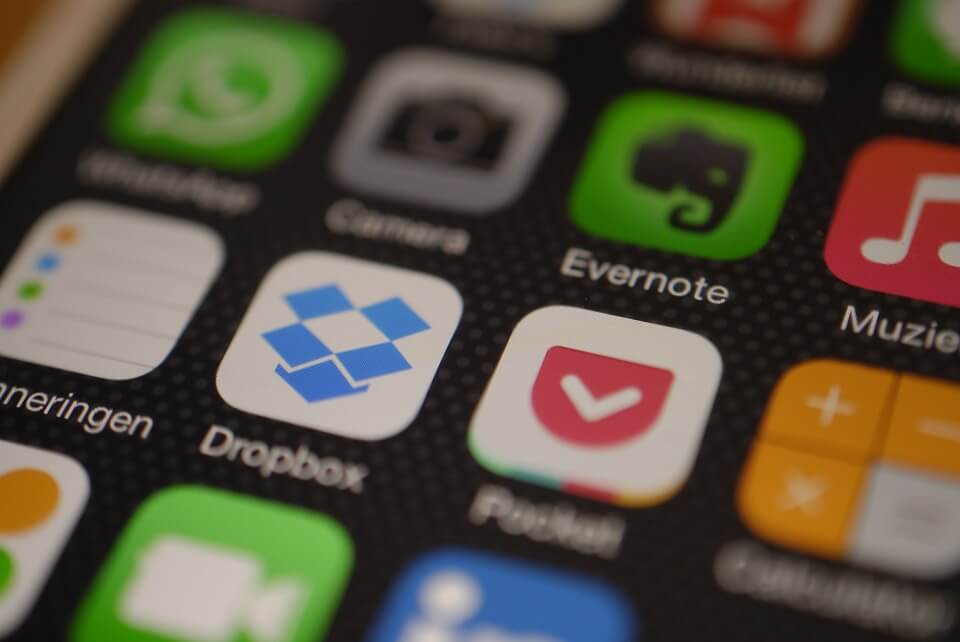
Excellent synchronization technology, secure 256-bit encryption, customizable access levels. There is the possibility of adding virtual space for free, for example +500 MB for an invited friend. There is a mobile version.
Cost: 2 GB - free, 1 TB - $ 9.99, unlimited storage for business - for 10 euros per user per month.
5. Amazon Web Services
This is a whole set for managing, archiving and evaluating files stored on the cloud. There is also a wide selection of services to increase the efficiency of the cloud, which is very convenient for business: analytics, enterprise applications, mobile services, the ability to compile databases.
The cost is formed only from the services that you use. 12 months - free storage up to 5 GB.

Apple's cloud storage, on the devices of this company, the application is by default, you just need to set up an account in it. It can be used with both a telephone and a PC. The manufacturer claims a high level of storage security and the presence of 128-bit AES encryption and 128-bit SSL encryption for transmission. However, many disagree with this, claiming that there is no way to get a private encryption key.
Cost: 5 GB when registering for free, 50 GB - 59 rubles per month, 200 GB - 149 rubles per month, 1 TB - 599 rubles per month.
7. iDrive
A good tool for backing up from a computer and mobile devices. Fairly high level of data security.
Cost: 5 GB - free forever, among paid tariffs there are 3 types: personal, Team and Busines. For personal use: 1 TB - $ 52.12 per year, 10 TB - $ 374.62 per year
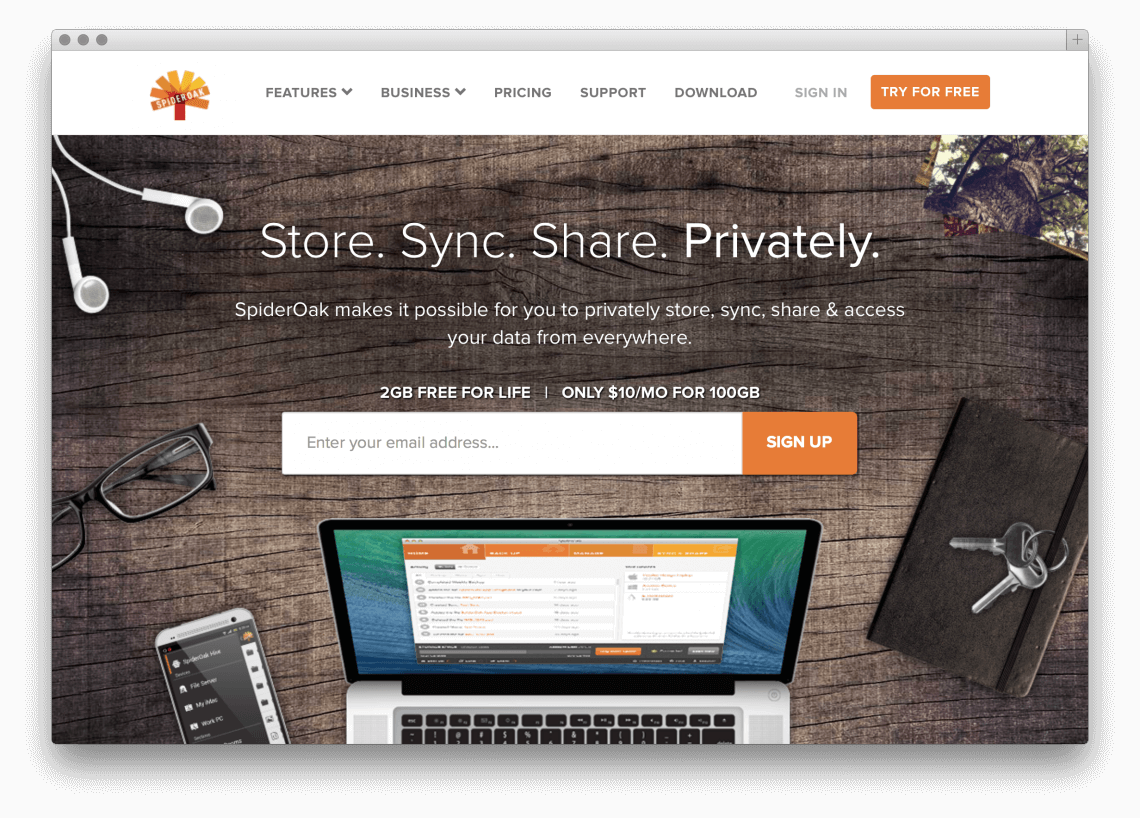
Edward Snowden called this hosting one of the most secure data storages, and that even the most ingenious attacker will not be able to get a password to them.
Cost: 250 GB - 21 days free, 100 GB - 5 dollars a month, 250 GB - 9 dollars a month, 1 TB - 12 dollars a month
If you have not chosen a file hosting service for yourself, I highly recommend you to decide as soon as possible!
You will forever forget the problem of video transmission, storage of valuable video files.
INSTRUCTIONS FOR USE:
- Register in the selected file hosting service. Create your username and password. Standard and simple procedure.
- Download the application of your file hosting to your smartphone. Enter your username and password to activate the application.
- Now, with the Internet, all the content in your cloud will appear in your smartphone application, even if you downloaded the file to the cloud on your computer.
- If you want to upload your video from your phone to a file hosting service, you don’t need to go to your computer and connect through a wire. You just need to upload your video through your cloud application. (press “+” to download a file from the phone’s photo gallery) ... And your video will appear in the cloud.
- If you want to synchronize the cloud of the Internet, a smartphone and a computer, you can download the application of your file hosting to a computer. Then everywhere your videos will appear, regardless of whether you downloaded it from your smartphone or computer. But, remember, the cloud installed on the computer will use the memory of the computer itself, so without the need, you do not need to synchronize all the videos. However, you can create folders and checkmark the folders that you want to synchronize with your computer. Thus, saving computer memory.
About how to use file hosting services on your smartphone and how to correctly upload your video on Instagram using the cloud, see my short video instruction!
In general, a cloud service or cloud data storage is online storage. If to speak simple language, then this is the storage of their data on any servers located on the network. Like your hard drive, just located hundreds or even thousands of kilometers from you.
The “cloud” is the same server where your data is stored. It may happen that your “cloud” will be located on another continent! But, most likely, it will be located somewhere in our country or in Europe.
If you have a fairly fast Internet connection, then you will not notice that you are working with files not on your hard drive, but on a server far from you. You will have access to the "cloud" from almost any device - a desktop computer, laptop, tablet and even a smartphone.
But let's move directly to the overview of cloud storage.
Yandex.Disk

Yandex.Disk began its work in May 2012. Then registration was available by invitation only. However, getting it was quite simple. It was only necessary to leave a request and wait for an answer to e-mail. The author of this article, for example, received an invitation after one and a half to two weeks.
Now, any user can register and get their cloud on Yandex. By default, everyone gets 3 gigabytes of space. But they are very easy to expand to full 10 gigabytes.
- Install the Yandex.Disk program on your computer. Additional space - 3 gigabytes.
- Download the first file to Disk. Additional space - 2 gigabytes.
- Share the link to Yandex.Disk with your friends on social networks (Vkontakte, Twitter, Facebook or any other). You will get 2 more gigabytes.
You can also buy additional volume on the cloud. The prices are as follows:
- 10 gigabytes - "The size of the flash drive." 30 rubles a month or 300 rubles a year - 2 months for free;
- 100 gigabytes - “Notebook Capacity”. 150 rubles a month or 1500 rubles a year - again 2 months as a gift;
- 1 terabyte or 1000 gigabytes - "Server size". 900 rubles a month or 9000 rubles a year - again 2 free months.
Yandex decided to make the main emphasis on the maximum synchronization of the cloud between different devices. You can use Disk directly from the browser (the Disk tab in Yandex.Mail). Programs are available for Windows (including the latest 8), Mac OS, and even Linux. There are applications for Android, iOS and Windows Phone.
Thus, using Drive, you can quickly transfer files between, for example, your Android smartphone, iPad on iOS and a laptop on Windows. Convenient for those who are constantly on the road when there is no access to a home computer.
On this, perhaps, all the interests of Yandex.Disk end. There is no possibility to edit documents, you can only view it. And set up sharing. You can listen to music from Drive using Yandex.Music.
Google drive

Google Drive was designed to replace the Google Docs service. Drive began operations in April 2012. The main feature of Drive is the ability to fully work with documents right in the cloud. You can create and edit spreadsheets, presentations, text documents, etc. MS Office and Open Office files can also be edited.
By default, users get 15 gigabytes of space for free. Interestingly, several Google services use it at once - Gmail, Drive and Google+. That is 15 GB for all at once.
And one more “by the way” - it is your files that occupy the place: MS Office documents, archives, photos, etc. And documents created directly in Drive do not occupy a single byte.
If you do not have enough allocated space, then you can buy additional gigabytes. Tariffs are as follows:
- 100 gigabytes - $ 4.99 per month (about 150 rubles);
- 200 gigabytes - $ 9.99 per month (300 rubles);
- 400 gigabytes - $ 19.99 per month (600 rubles);
- 1 terabyte - $ 49.99 per month (1500 rubles);
- 2 terabytes - $ 99.99 per month (3000 rubles);
- 4 terabytes - $ 199.99 per month (6000 rubles);
- 8 terabytes - $ 399.99 per month (12000 rubles);
- 16 terabytes - $ 799.99 per month (24,000 rubles).
As you can see, even the most demanding user will find the tariff he needs.
Regarding synchronization. There are clients for Windows and Mac, as well as mobile applications for Android and iOS. There is no client for Linux yet, but, according to official information, work in this direction is underway. You can work with Drive from a browser.
Cloud Mail.Ru

Frankly speaking, Mail was really late with its cloud storage. The Cloud began its work only in August this year. Naturally, Yandex.Disk and Google Drive have already gained popularity among users. To attract their attention, it was necessary to come up with something unprecedented. Mail’s come up with.
The user can get 100 gigabytes of storage absolutely free! It’s hard to remember what other cloud service provided so much free space.
At first, only 10 gigabytes are provided, the remaining 90 can be obtained by completing simple tasks:
- Install the client on the computer - 10 gigabytes.
- Install the application on a smartphone - 10 gigabytes.
- Create a public file in the cloud - 10 gigabytes.
- Enable startup photos from the phone - 10 gigabytes.
- Tell friends on social networks about the service - 25 gigabytes.
After these requirements are met, the remaining 25 gigabytes are provided.
You can use the cloud directly from a browser, from a computer (Windows, Mac, Linux) and from smartphones (Android, iOS).
According to official information, all files uploaded to the cloud are stored in one of the largest and most reliable storages. This store is located in Europe.
Ubuntu one

The oldest of all the above services. Ubuntu One began its work in 2009. The main focus of Canonical (the Ubuntu development company) is on synchronizing files between devices and streaming music to mobile devices.
Streaming music works on this principle. A user connects the Music Streaming service to his cloud. He then buys songs at the Ubuntu One store. And finally, he listens to music on his smartphone or tablet with Android or iOS on board.
It should be noted that Canonical provides a small amount of cloud storage. At first, the user receives only 5 gigabytes for free. Another 20 can be obtained by inviting friends to the service (500 megabytes per friend), but you still need to find as many comrades.
When you connect Music Streaming, you will receive another 20 gigabytes per month. If this is not enough, then you can buy another 20 gigabytes for $ 2.99 (90 rubles) per month or $ 29.99 (900 rubles) per year.
Music Streaming costs $ 3.99 (120 rubles) for each month or $ 39.99 (1200 rubles) per year. To be honest, these are high prices. But do not forget that other Canonical products, and especially the Ubuntu distribution, are free. The company needs money, after all.
Total
Each service is good in its own way. As always, the choice depends on your needs. Need maximum synchronization - Yandex.Disk. Want to fully work with documents right in the cloud - Google Drive. You want large volumes of storage - Cloud Mail.Ru. Want to buy and listen to music with convenient synchronization - your choice is Ubuntu One.